Standard operating procedure
Registration of Principal Employer
under Inter-State Migrant Workmen (R E & C S) Act , 1979
Step-1
Responsibility: Principal Employer
Activity:- The applicant shall open ‘www.wblc.gov.in’ and will select e-services and Registration of Establishment thereafter. A guide line will appear agreeing which he/she will land up in the log in page. If the applicant is an already registered user, he/she will log in using the credentials. For a new user he/she fills up a Common Application Form (CAF) in the Portal of wblc.gov.in, which includes mainly applicant’s Personal Information including PAN/Voters ID/Aadhar/Driving License, Trade License Number, any other unique number tagged with that establishment, Contact Information, Establishment Information, Number of workers employed, Login Information etc. with Preferred User name & Password and create a User Credential.
Activity:- The applicant shall open ‘www.wblc.gov.in’ and will select e-services and Registration of Establishment thereafter. A guide line will appear agreeing which he/she will land up in the log in page. If the applicant is an already registered user, he/she will log in using the credentials. For a new user he/she fills up a Common Application Form (CAF) in the Portal of wblc.gov.in, which includes mainly applicant’s Personal Information including PAN/Voters ID/Aadhar/Driving License, Trade License Number, any other unique number tagged with that establishment, Contact Information, Establishment Information, Number of workers employed, Login Information etc. with Preferred User name & Password and create a User Credential.
Step-2
Responsibility: Principal Employer
Activity:- Logs into the system with the valid credentials and captcha and lands up in the Dashboard.
Activity:- Logs into the system with the valid credentials and captcha and lands up in the Dashboard.
Step-3
Responsibility: Principal Employer
Activity:- Selects NEW REGISTRATION from menu and applies for Application For Registration of Establishment Employing Migrant Workmen by filling up necessary information about Establishment and uploads self-certified copies of required documents.
Documents Involved: I.Trade License, II. Article of Association and Memorandum of Association / Partnership Deed, III. Factory License, IV. Certificate issued by Authorities from other state, V. Documents substantiating correctness of particulars mentioned in the application.
Activity:- Selects NEW REGISTRATION from menu and applies for Application For Registration of Establishment Employing Migrant Workmen by filling up necessary information about Establishment and uploads self-certified copies of required documents.
Documents Involved: I.Trade License, II. Article of Association and Memorandum of Association / Partnership Deed, III. Factory License, IV. Certificate issued by Authorities from other state, V. Documents substantiating correctness of particulars mentioned in the application.
Step-4
Responsibility: Principal Employer
Activity:- Views the Filled in Information in the Application Preview Section before Final Submit or in case of corrections he/she rolls back to earlier sections and makes corrections and submit the application. The application is then reverted back to concerned officials according to jurisdiction for verification
Activity:- Views the Filled in Information in the Application Preview Section before Final Submit or in case of corrections he/she rolls back to earlier sections and makes corrections and submit the application. The application is then reverted back to concerned officials according to jurisdiction for verification
Step-5
Responsibility: Inspector concerned.
Activity:- Logs into the system with Credentials and lands up in the Dashboard and selects the application from the Application List.
Activity:- Logs into the system with Credentials and lands up in the Dashboard and selects the application from the Application List.
Step-6
Responsibility: Inspector concerned.
Activity:- He views the application and verifies details along with uploaded documents one by one and marks Tick (√) which he finds correct and leaves the one as not verified which he finds Incorrect.
Activity:- He views the application and verifies details along with uploaded documents one by one and marks Tick (√) which he finds correct and leaves the one as not verified which he finds Incorrect.
Step-7
Responsibility: Inspector concerned.
Activity:- He may reverts back to applicant for Correction / Rectification with remarks in case any correction or rectification is required or may Call the applicant through System if required to answer specific queries or he/she can forward it to the ALC for approval or rejection.
Activity:- He may reverts back to applicant for Correction / Rectification with remarks in case any correction or rectification is required or may Call the applicant through System if required to answer specific queries or he/she can forward it to the ALC for approval or rejection.
Step-8
Responsibility: Principal Employer
Activity:- Logs into the system with the credentials and views the status of application marked for correction if sent back by the Inspector, makes the corrections and resubmits the application.
Activity:- Logs into the system with the credentials and views the status of application marked for correction if sent back by the Inspector, makes the corrections and resubmits the application.
Step-9
Responsibility: Inspector concerned
Activity:- Logs into the system with Credentials, verifies or re-verifies the application as in the case may be, if found satisfactory forwards the same to the ALC.
Activity:- Logs into the system with Credentials, verifies or re-verifies the application as in the case may be, if found satisfactory forwards the same to the ALC.
Step-10
Responsibility: ALC of the Subdivision/RLO
Activity:- Logs into the system with the Credentials and views all the applications forwarded by Inspector and if found satisfactory allows for Payment by the applicant.In case ALC finds something that is not satisfactory in the application he may revert it back either to the applicant or the Inspector as he deems fit. ALC can also reject the application if finds so after observing principles of natural justice.
Activity:- Logs into the system with the Credentials and views all the applications forwarded by Inspector and if found satisfactory allows for Payment by the applicant.In case ALC finds something that is not satisfactory in the application he may revert it back either to the applicant or the Inspector as he deems fit. ALC can also reject the application if finds so after observing principles of natural justice.
Step-11
Responsibility: Principal Employer
Activity:- Views application status in the Dashboard marked as PAYMENT (PAY NOW) by ALC and makes payment Online through GRIPS.
After successfull payment of fees statutory FORM-I is automatically generated. Applicant can digitally/in-hand signs the Form I and upload it. After FORM-I is successfully uploaded, an acknowledgement is generated.
In case it is returned back by the ALC he views on the Dashboard the status of application marked for correction and makes the necessary corrections and resubmits the application.
Documents Involved: FORM-I
Activity:- Views application status in the Dashboard marked as PAYMENT (PAY NOW) by ALC and makes payment Online through GRIPS.
After successfull payment of fees statutory FORM-I is automatically generated. Applicant can digitally/in-hand signs the Form I and upload it. After FORM-I is successfully uploaded, an acknowledgement is generated.
In case it is returned back by the ALC he views on the Dashboard the status of application marked for correction and makes the necessary corrections and resubmits the application.
Documents Involved: FORM-I
Step-12
Responsibility: ALC of the Subdivision
Activity:- Logs into the system with the Credentials. After satisfactory payment and correct FORM-I is uploaded with signature, ALC issues Digitally signed Registration Certificate – FORM II and Uploads in the system.
Activity:- Logs into the system with the Credentials. After satisfactory payment and correct FORM-I is uploaded with signature, ALC issues Digitally signed Registration Certificate – FORM II and Uploads in the system.
Step-13
Responsibility: Principal Employer
Activity:- Logs into the system with the Credentials and downloads the ISMW Registration FORM-II digitally signed by ALC.
Activity:- Logs into the system with the Credentials and downloads the ISMW Registration FORM-II digitally signed by ALC.
Note:
Responsibility: Principal Employer
Activity:- Track Status of Application through SMS Alerts generated through the System starting from Creating Login Credentials, Submission of Application, Correction Required, Payment of Fees , Status of Approval or Rejection , Status on issue of ISMW Registration Certificate.
Activity:- Track Status of Application through SMS Alerts generated through the System starting from Creating Login Credentials, Submission of Application, Correction Required, Payment of Fees , Status of Approval or Rejection , Status on issue of ISMW Registration Certificate.
Help Desk